Amazon Luna Cloud Gaming Review
We got early access to Amazon's cloud gaming called Luna. While we like the simplicity and ease, it's not as great as we hoped.
We got early access to Amazon's cloud gaming called Luna. While we like the simplicity and ease, it's not as great as we hoped.
Luna is Amazon’s gaming platform. It is currently still in the early stages, and beta-access has been limited to invitation only. We were glad to receive this invitation!
Here’s our review on Luna, how it works, and how much it costs.
With Luna, a variety of games are stored in the cloud and are accessible through the Luna app or website.
You need to have a subscription to access these games, but that can be the only cost to start gaming on Luna! No expensive console required, although it’s recommended to get the Luna controller to get the full gaming experience.
To start gaming on Luna to it’s fullest potential, you need the following three things:
Let’s dive a bit deeper into each one of these.

Image by Amazon – Luna dashboard
You can play on a computer, either with a controller or your keyboard and mouse. To do so, you access the Luna website, choose a game, and you’re ready to go. No installation needed, just sit back in your gaming chair, click and play.
While you can’t actually use your phone or tablet to play the game, you can use it to be your screen. You will need the controller to actually play.
This is a pretty awesome feature! Going on a road trip? Your kids could be playing with the controller by using their phone or tablet as a screen.
Since I’m used to playing on my Xbox console, having a TV for a screen is a must for me. To do so, you will need a Fire TV, or a Fire Stick, to install the Luna app and play on your TV.
I personally used the latest 4k Fire Stick, and it works flawlessly. You simply install the Luna app and you’re ready to go!
What really makes the Fire Stick option great is that you can simply plug it into any TV with an HDMI slot and you’re in business.
Feel like playing in the living room? Just plug it in. Want to play a game with your spouse before bed? Plug it into the bedroom TV. It’s very convenient!

Image by Amazon – Luna and Ubisoft+ Subscription Plans
The standard Luna subscription will cost you $5.99/month and includes around 70 games as of the time of writing this article.
Keep in mind that Luna hasn’t even officially released yet, so more games are sure to be added on a regular basis.
This subscription costs $14.99/month but includes 100+ Ubisoft game titles such as The Far Cry series, Assassin’s Creed series, and much more.
The Ubisoft+ subscription isn’t anything new. It’s been around on consoles and computers, so if you have used it on those platforms before, you’ll know what to expect.
See a full list of all the Ubisoft+ game titles here.
I previously mentioned that a subscription is the only cost involved to start gaming on Luna. And that’s true! Although that will mainly be limited to computer play only.
While you can access Luna on your phone or tablet, you won’t be able to actually play unless you have a Luna controller. On the computer, you will be able to play without a controller, by using the mouse and keyboard.
We got access to the invite-only Luna controller, and my first impression was good!

The Luna controller comes with everything you need, and that isn’t much. A little instruction booklet, 2 AA batteries, and of course the controller itself.
The Luna controller looks almost identical to the standard Xbox controller. I have personally played the last few years on an Xbox One, so this felt very familiar to me.
The feel of the controller is good. It feels somewhat soft to the touch. The buttons and analog sticks feel crisp and are very responsive.
The Luna controller has a button for Alexa, which allows you to ask Alexa something, while gaming.
While I have not yet thoroughly tested the options for voice commands, like “Record that”, you can ask Alexa just about anything you can on other Alexa devices.
This can be convenient if you want to give your children an hour of game time, for example. Just tell Alexa to set a timer for an hour!
Fancy controller, easy click and play gaming, they are all neat functions, but none of them really matter if gaming isn’t smooth, right? So well does gaming on Luna with a controller compare to other consoles, such as the PS or Xbox?
Note, I played on the Luna app on the latest Amazon Fire Stick. You simply install the Luna app, login, and you’re good to go!
In the last 2 days, I have only played a handful of games, including Yoka Laylee – an adventure game younger children may enjoy, Obduction – a puzzle game my wife and I are actually enjoying, and The Surge 2 – an action RPG type game that players who like the Dark Souls series may enjoy.
The three games listed here are widely different in gameplay in graphics, yet each game was surprisingly smooth. The Surge 2 specifically has some great cinematic graphics, which showed no signs of lag or decreased quality.
So, to be clear, I am not sponsored by Amazon or Luna to provide positive feedback. At Shopaholly, we always provide unbiased opinions and reviews, so you can make a more informed shopping decision.
Is Luna worth the money? I would say, most definitely. Let’s look at the max cost to get set up real quick:
So at most, you’re looking at an initial cost of $100, that’s for the latest 4k Fire Stick and Luna controller. That’s about $200 – $300 less than the latest Playstation, Xbox or Nintendo Switch.
Next, you’re looking at $6 to $15 in a monthly subscription. But this subscription gives you access to dozens – or even hundreds of games. This is similar to the latest Xbox subscription, which includes Xbox live and game pass access.
So really, Luna is $200 to $300 cheaper than any other comparable gaming console!
That’s not even including the mobility Luna offers. If you spend $400 on the latest PS5, you’ll be able to play on a TV or monitor, but it stops there.
Luna is mobile. You can play on TV, computer and even use your phone or tablet as a portable screen.
So, would I recommend Luna to a friend or family? Most definitely.
If you’re interested in trying Luna, keep an eye on the Luna controller listing. Luna is still in early access, and availability is limited!
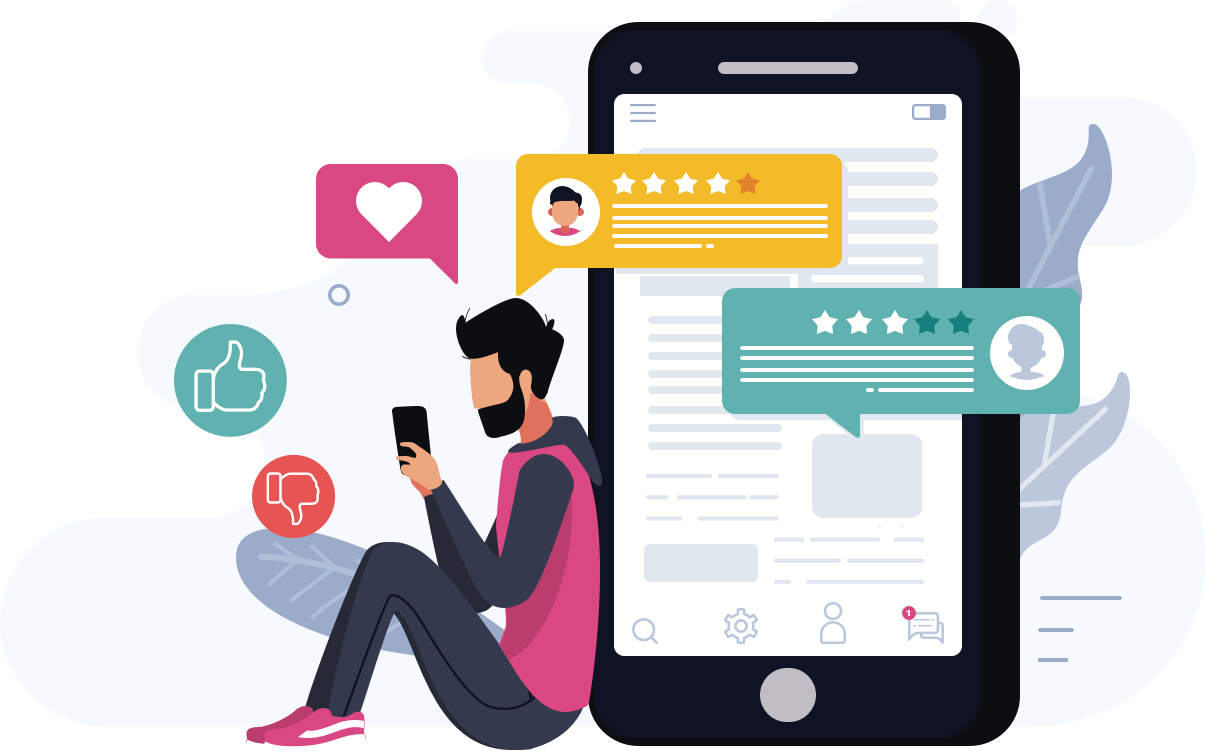
It seems like a great alternative to the main consoles. I really like the idea of being able to play on tv and then use my phone as screen while at the office. I’m not sure about the subscriptions though, I’ll have to check out what games are on the 5.99 membership
I agree April! While Luna is still early access – I’m sure Amazon is working hard to get more details etc together, you can always check out the Luna on Amazon: https://amzn.to/3gTTQhT