Missinglettr's Social Media Publishing Tool – The Free Plan
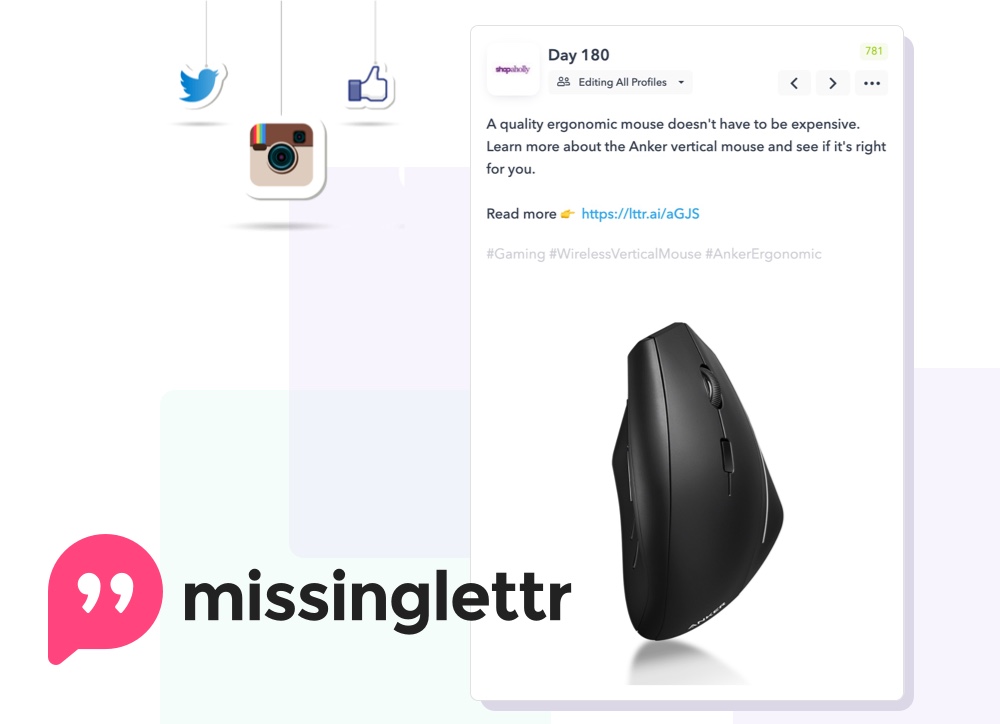
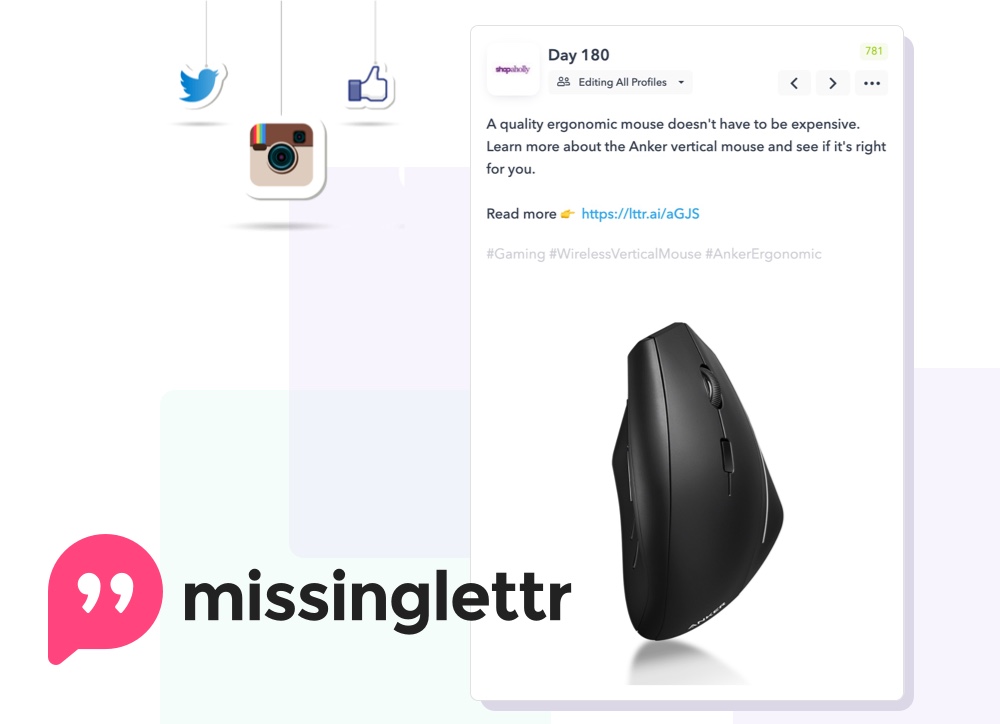
Our website, Shopaholly is still a baby. We started the website about 3 months ago. As for our Facebook page, it isn’t even 2 weeks old. But that doesn’t mean we are inexperienced.
I personally have over a decade of experience in helping online businesses succeed. And part of online success is social media. When done right, social media will help in establishing an online authority, as well as generating new traffic and revenue!
But let’s be honest, managing social media can be a real pain.
Even with a social media publishing tool, there’s still a ton of manual work to be done. And that’s why we turned to Missinglettr.
There definitely are dozens of different software that allow you to publish social media content ahead of time. And a lot of them work really well!
But, Missinglettr is a little different.
Here’s a quick glance at the calendar overview. These posts – and many more that are scheduled for the next 12 months – were scheduled in about 30 minutes.
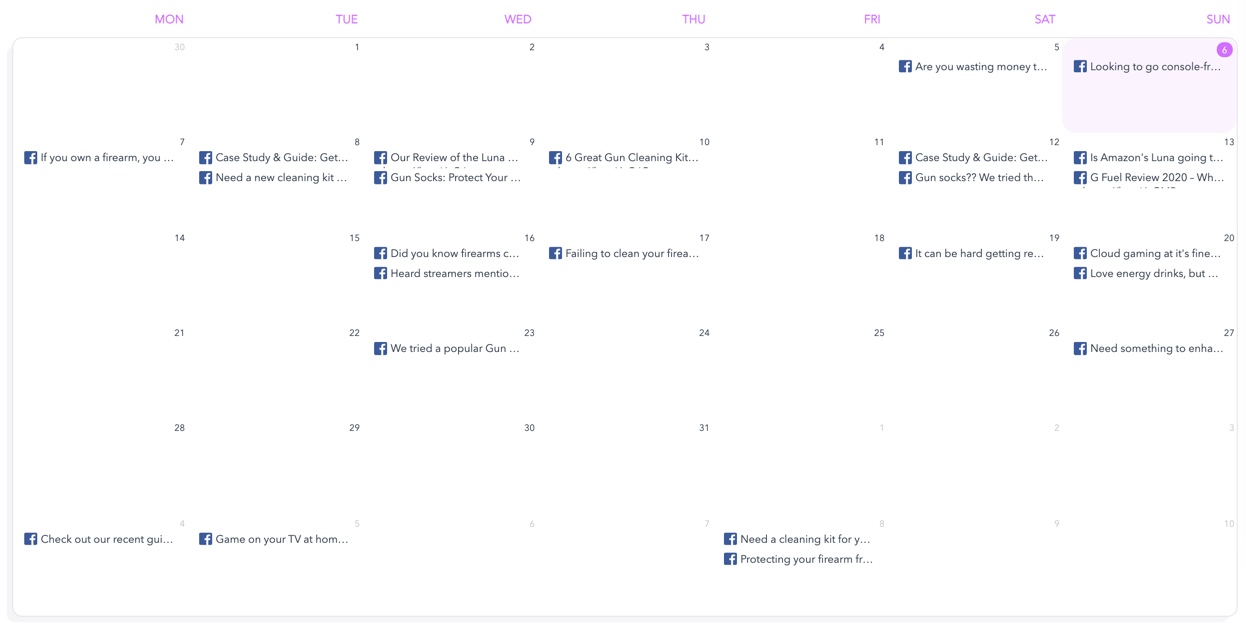
In my opinion, Missinglettr blows a lot of other software out of the water for a few reasons.
The usability and overall user experience of this software are great! When trying new software and you just can’t find what you’re looking for, or can’t do what you’re trying to do, chances are likely you’ll just look for something else. I think Missinglettr hit the nail on the head with the overall flow.
A lot of software and websites offer a free trial. While that’s great to try something, it can be a pain at the same time. You spend hours getting set up, and a week or two later it’s either pay or lose your progress.
While Missinglettr offers a free trial of their solo plan – more about their plans later – they have a free plan as well. The free plan is what we are reviewing in this article, so you’ll know exactly what to expect.
That the software is easy to use and that it’s free is great. But most importantly, it makes your life so much easier.
Scheduling posts manually is very time-consuming. You have to prepare content and images. You also have to remember when you posted what. Even with a social media publishing tool, there’s still a lot of manual work to do.
After you sign up for the free plan, the software will walk you through creating your first drip campaign.
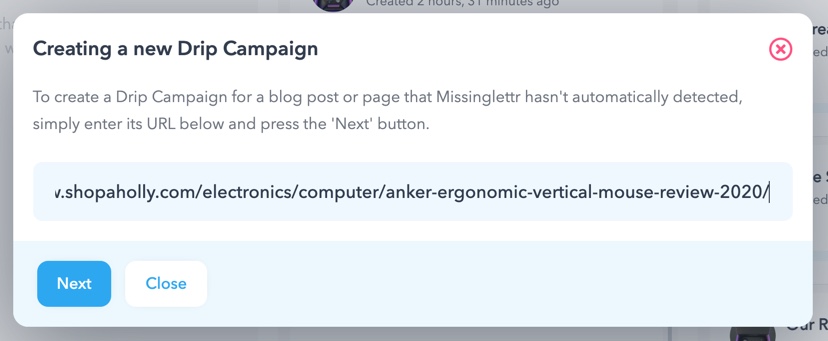
You simply enter the URL you want to post about on social media and hit next.
Next, the system will ask you if you want to create an automatic drip campaign or start from scratch. I recommend choosing the automatic approach.
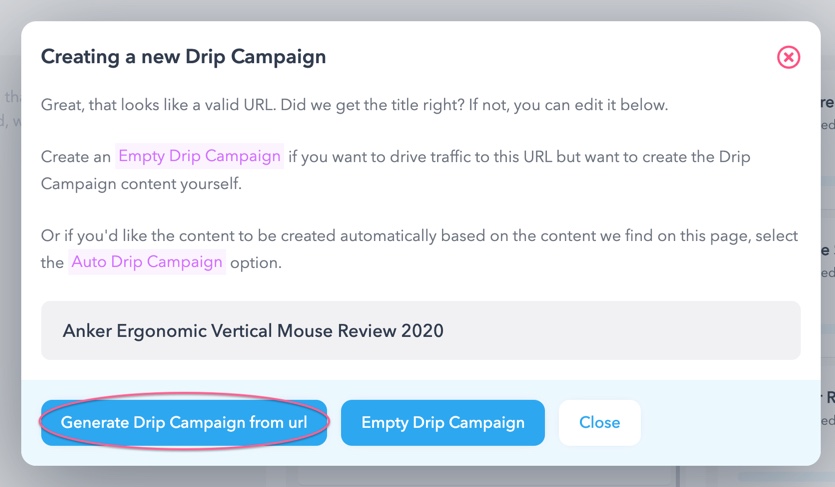
Once you entered the URL, Missinglettr will automatically crawl the page for content and images.
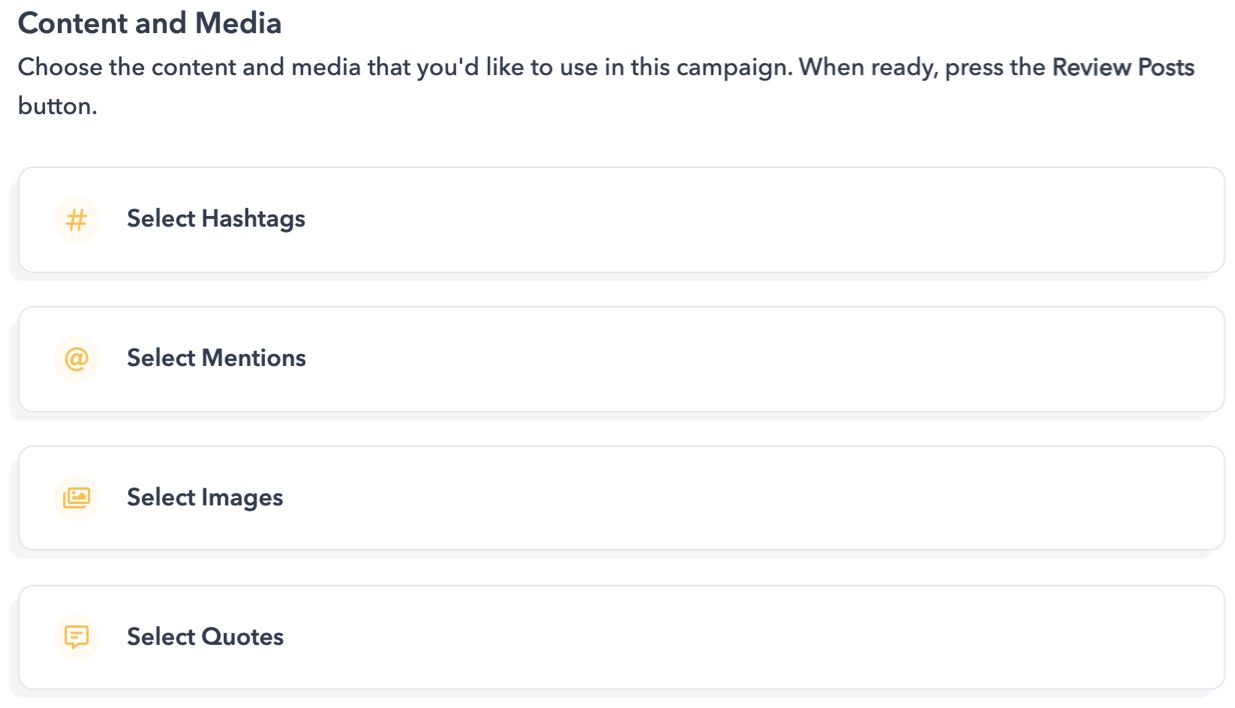
Before you can schedule the posts, you’ll want to check out the following options:
Here’s an example of the “Quotes” section, which is the content that will be used for the posts. While Missinglettr will automatically create these quotes, I recommend manually adding about 10 for each campaign.
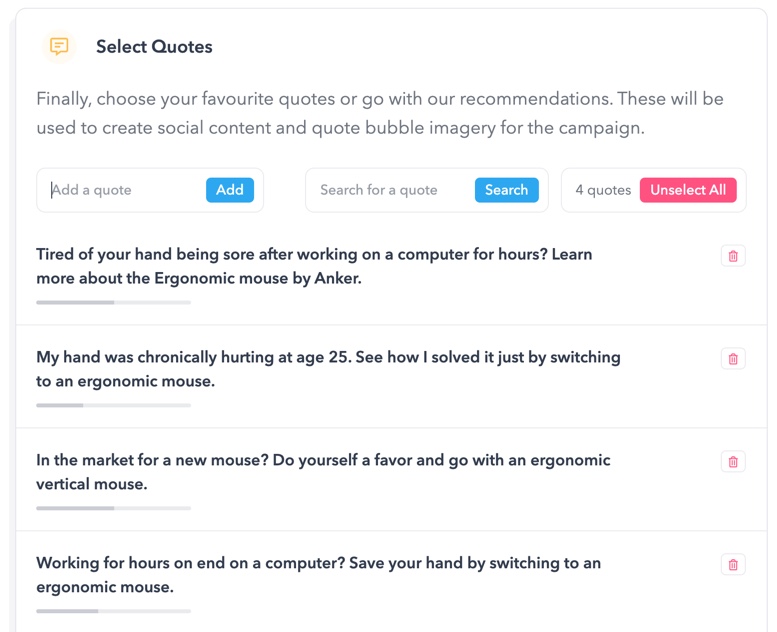
While you’re on this screen, you’ll want to check out the duration options for how long Missinglettr will post on your social media. You can find this option in the sidebar to the left.
Many of Shopaholly’s posts aren’t really time-sensitive, and for that reason, I like the 12-month option, as it will schedule 9 social media posts in the next 365 days. If you have some exciting news though, the 2-week or 2-month blast could be ideal.

This comes in handy when you’re starting multiple campaigns at the same time. If you start them all the same day, the future posts will be posted the same day as well, so be sure to spread the start date out a little.
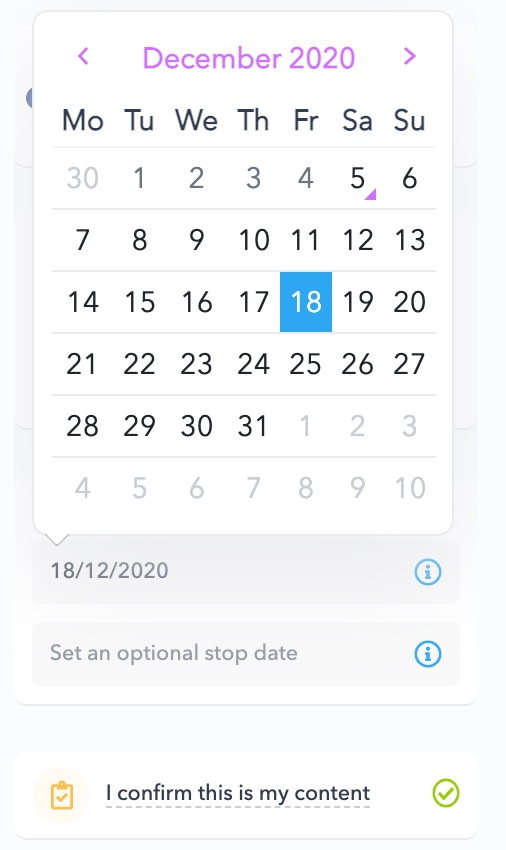
You’ll also want to confirm that the content you’re planning to post is your own content by clicking the little check box.
On the initial setup, Missinglettr will ask you what theme and color you like. If you just clicked continue, don’t worry, you can always change it later.
This theme and color are what will be used when you don’t have enough images for all the posts. It will only use each image once, so posts don’t become repetitive.
Here is an example of a social media post with an image:
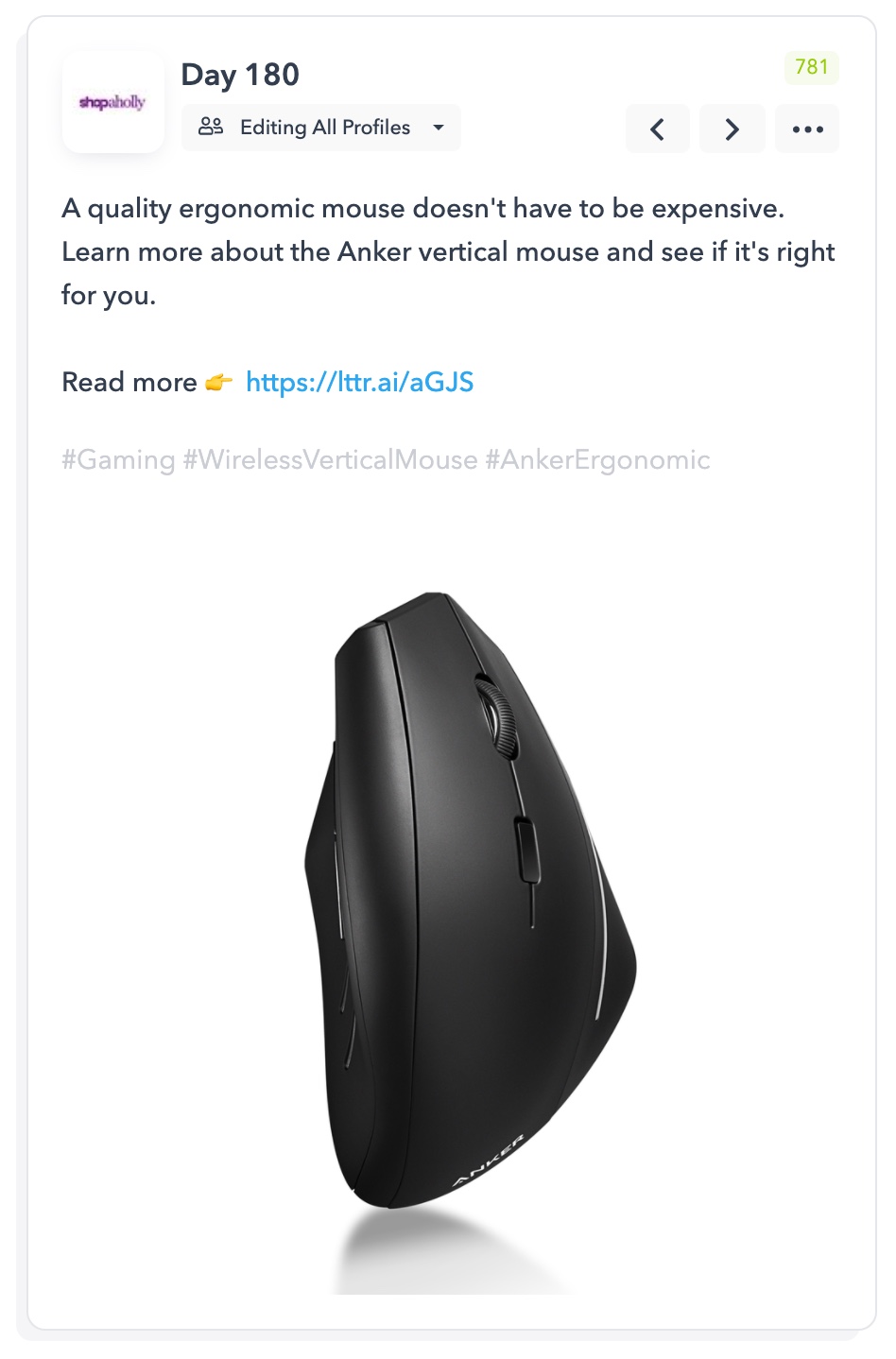
And here’s an example of an automatic theme created post:
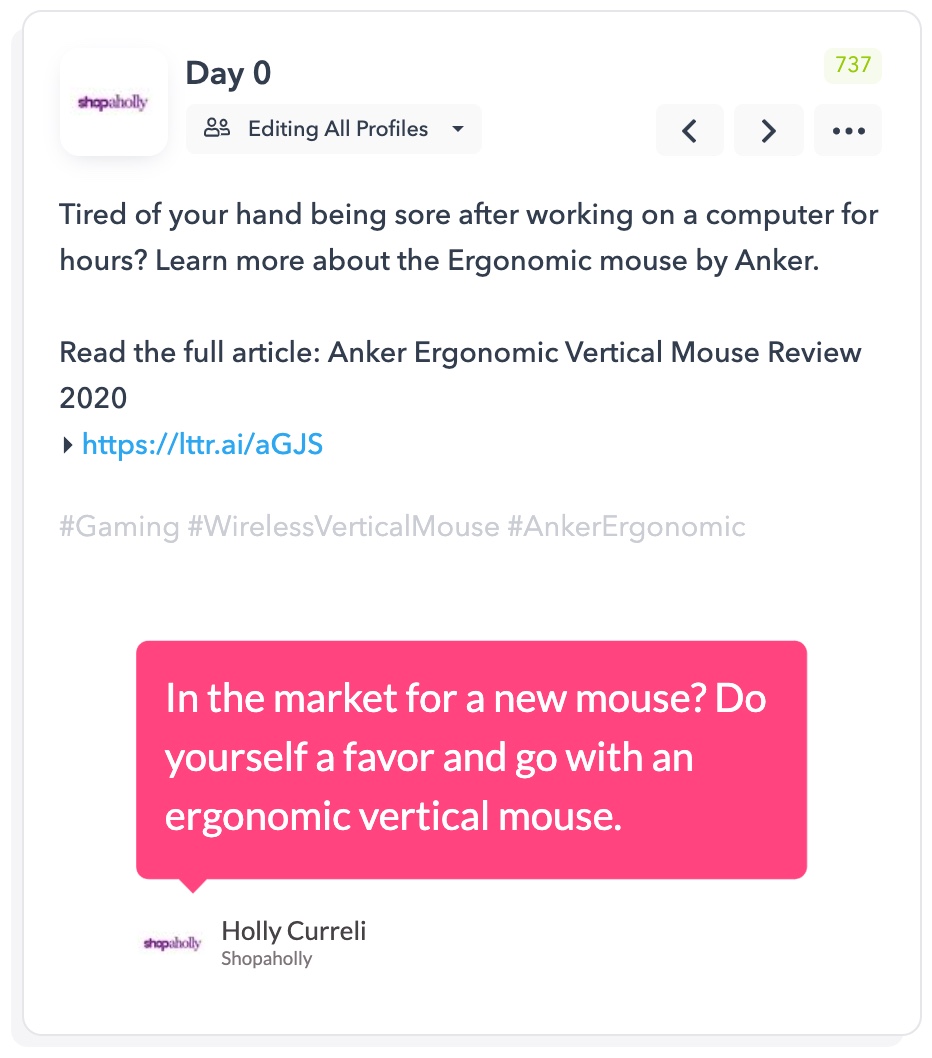
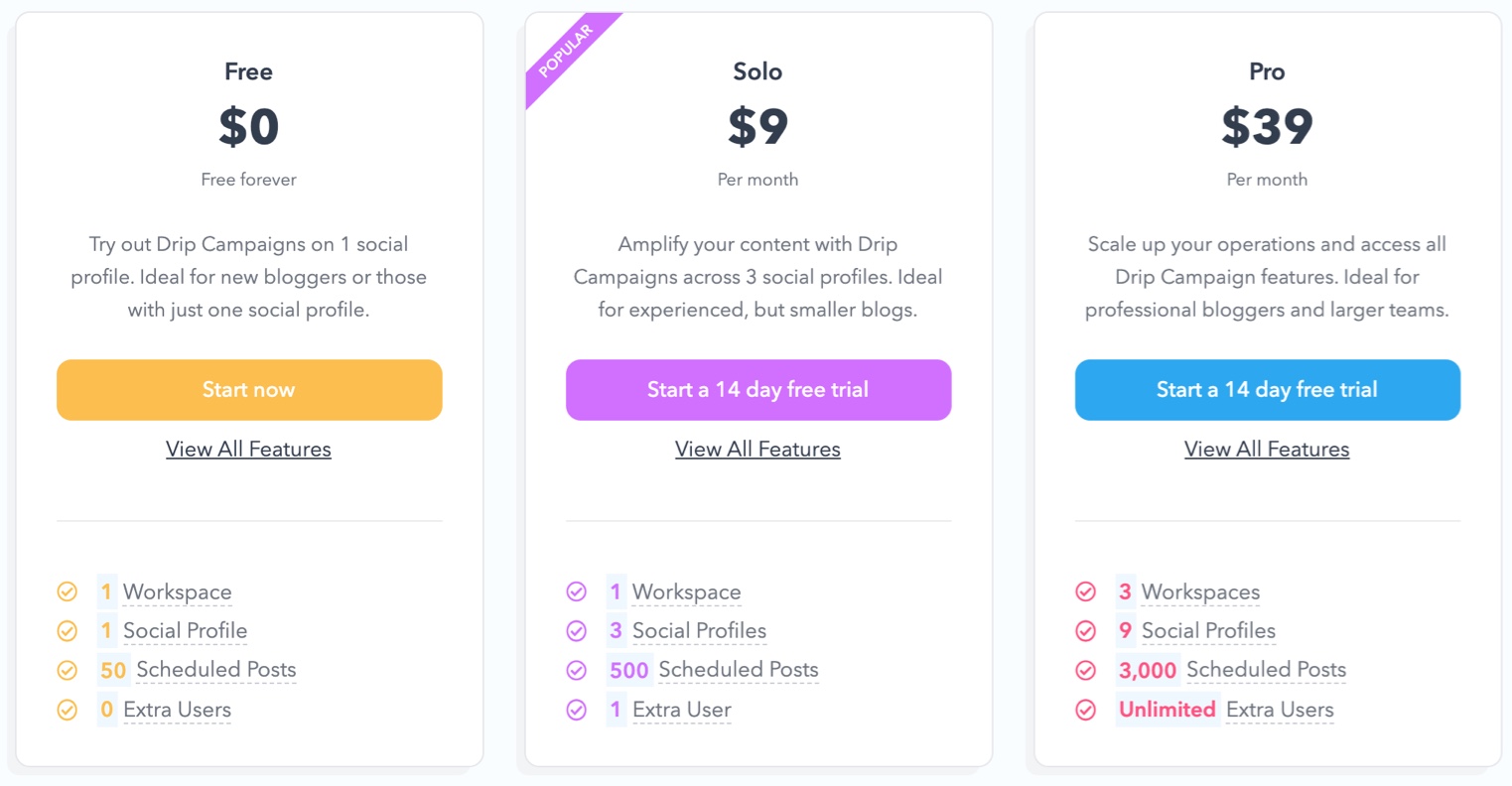
Missinglettr is pretty darn affordable for something that makes managing your business social media so much easier.
The free plan gets you started in no time, but it’ll limit you to one social profile. You can also only schedule up to 50 posts. But it’s still an excellent way to truly try the software.
The next step up is the solo plan for $9/month and it will allow you to schedule up to 500 posts on 3 different social media profiles.
The pro plan is probably what you’re looking for if you plan on managing social profiles for multiple businesses. It allows 3,000 scheduled posts, 9 total social profiles, and unlimited users.
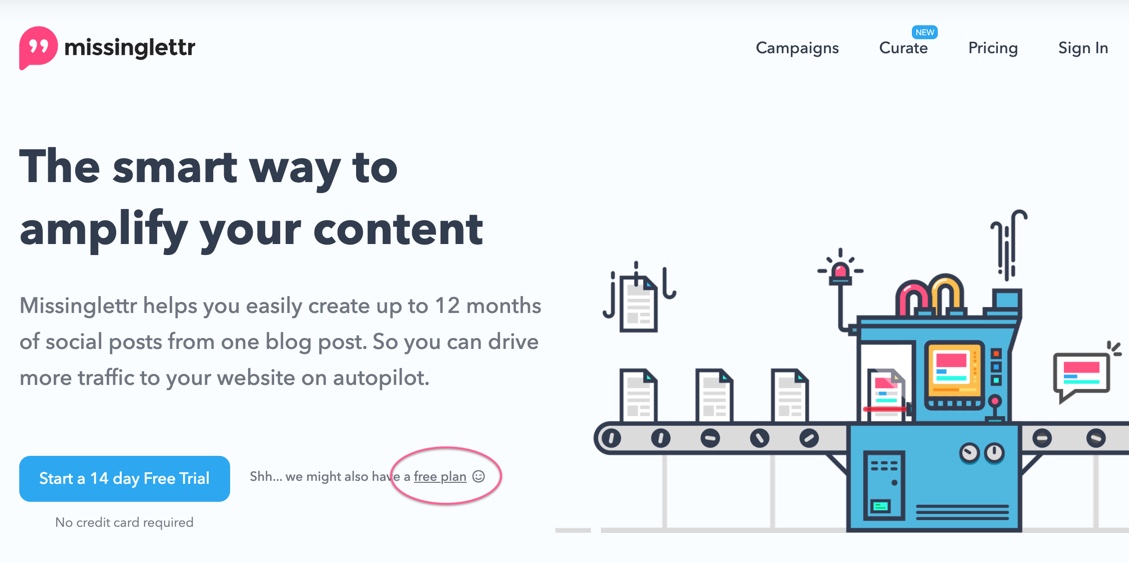
While Missinglettr offers a free trial of the solo plan (usually $9/month), I’d recommend signing up for the free plan. This way you get to learn the functions without a chance of losing them when the trial ends.
Head over to the website and click the free plan link. If you can’t find this link, just click on pricing in the menu and select the free plan there.
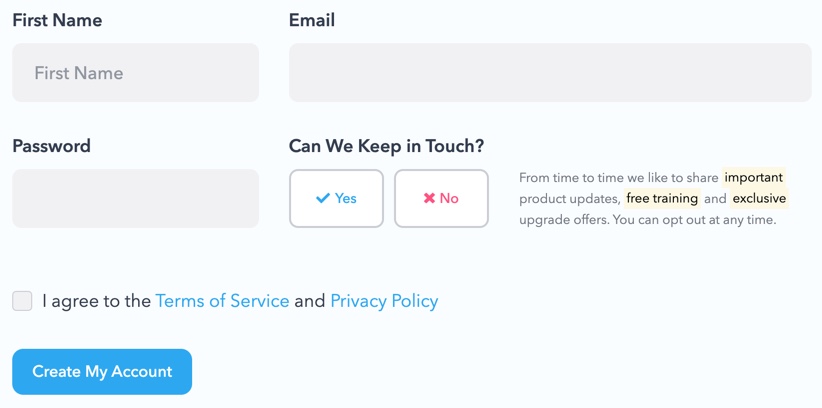
Truth be told, the sign up is a breeze. It may have taken 1 minute? Probably less. Once you’re done filling out the fields, you’ll be asked to link your social media profiles.
Keep in mind that on the free plan, you’re limited to just one social media account. At Shopaholly, we’re really just focusing on Facebook for now. So one social media account works just fine.
If you do have multiple social media channels, I would still recommend trying the free plan. This will allow you to try this software and see if it’s a good fit for you.
Final thoughts
I hope you enjoyed this review on Missinglettr. And I hope it makes your life easier!
If you want to keep reading, I would recommend our recent pos, Getting Real Facebook Likes for Pennies
Additionally, if this you in any way, I would really appreciate it if you would follow us on Facebook and say hi!
Leave a Reply
Want to join the discussion?Feel free to contribute!